Landscaping Management Software - Transforming Green Businesses with Technology
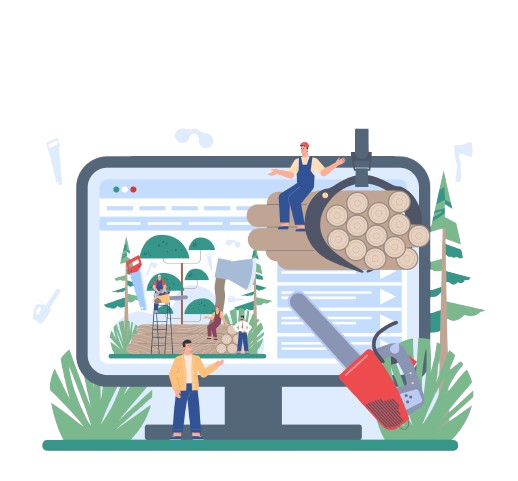
Table of Contents:
Intro
- What is Landscaping Management Software?
- How Landscaping Management Software Benefits Businesses
- Challenges in Implementing Landscaping Management Software
- Conclusion
Managing a landscaping business goes far beyond mowing lawns and planting flowers. From scheduling and invoicing to client communication and job tracking, the operational side of the industry is complex and demanding. This is where landscaping management software steps in, offering an all-in-one solution to streamline workflows, increase efficiency, and ultimately grow your business.
Whether you’re a solo landscaper or run a large team, investing in the right software can significantly enhance productivity and customer satisfaction. Let’s dive into what landscaping management software is, how it benefits businesses, the challenges involved, and common questions professionals have about it.
What is Landscaping Management Software?
Landscaping management software is a digital tool designed to help landscaping and lawn care businesses handle administrative and operational tasks efficiently. It typically includes features such as:
- Scheduling & Dispatching – Assign jobs, track field teams, and optimize daily routes.
- Billing & Invoicing – Automate payment processing, send invoices, and track outstanding balances.
- Customer Relationship Management (CRM) – Maintain client records, communication logs, and service history.
- Job Costing & Estimation – Create accurate quotes and manage project budgets.
- Inventory & Equipment Tracking – Monitor tools, supplies, and maintenance schedules.
- Mobile Access – Allow teams to access job details, capture photos, and update statuses on the go.
These features help landscaping professionals reduce manual paperwork, minimize errors, and provide exceptional service to their customers.
How Landscaping Management Software Benefits Businesses
1. Improved Efficiency & Time Management
Manual scheduling and paperwork consume valuable hours that could be spent on revenue-generating tasks. With an automated system, businesses can efficiently assign jobs, send real-time updates to crews, and optimize routes to reduce travel time and fuel costs.
2. Enhanced Customer Experience
Clients expect timely updates, professional communication, and accurate invoices. A robust CRM ensures that all customer interactions, from initial quotes to final payments, are streamlined and well-documented.
3. Better Financial Control
Automated invoicing and expense tracking provide a clear picture of cash flow, helping businesses manage their finances more effectively. Integration with accounting software such as QuickBooks further simplifies bookkeeping.
4. Increased Profitability
Accurate job costing prevents underpricing services, ensuring that every project remains profitable. Real-time expense tracking and reporting also help businesses identify areas where costs can be reduced.
5. Seamless Team Coordination
Landscaping projects often involve multiple teams working at different locations. Cloud-based software ensures that everyone has access to job details, eliminating miscommunication and improving on-site efficiency.
Challenges in Implementing Landscaping Management Software
- Learning Curve: Some software solutions come with a steep learning curve, requiring time for training and adaptation. However, many providers offer tutorials, customer support, and intuitive interfaces to ease the transition.
- Initial Investment: While landscaping software is an investment, the long-term savings in time and resources often outweigh the initial costs. Many solutions offer scalable pricing based on business size and needs.
- Integration with Existing Systems: Businesses already using accounting or payroll software may face challenges integrating new platforms. It’s essential to choose software that supports third-party integrations or APIs.
- Internet Dependency: Cloud-based solutions require stable internet access. Businesses operating in remote areas may need to ensure offline capabilities or choose hybrid software with local storage options.
FAQs
How do I choose the best landscaping software for my business?
Consider factors like business size, feature requirements, ease of use, integration capabilities, and pricing. Look for user reviews and request demos before making a decision.
Is landscaping software suitable for small businesses?
Absolutely! Many providers offer scalable plans that cater to solo operators and small teams, making it accessible and cost-effective.
Can I access landscaping software from my phone?
Yes, most modern solutions offer mobile apps or cloud-based platforms that allow access from any device, enabling field teams to update job details and communicate in real time.
What if I need customer support?
Most reputable software providers offer various support options, including live chat, phone support, and knowledge bases to assist with troubleshooting and setup.
Conclusion
Landscaping management software is more than just a digital tool – it’s a game-changer for green industry professionals looking to streamline operations, improve customer satisfaction, and boost profitability. While adopting new technology comes with challenges, the benefits far outweigh the hurdles, making it a worthwhile investment for businesses of all sizes.
By choosing the right software and leveraging its features effectively, landscaping professionals can focus on what they do best – creating and maintaining beautiful outdoor spaces while growing a thriving business. Ready to take your landscaping business to the next level? Explore your options and find the perfect software solution today!
