The Ultimate guidance to Classroom Management Software 2025
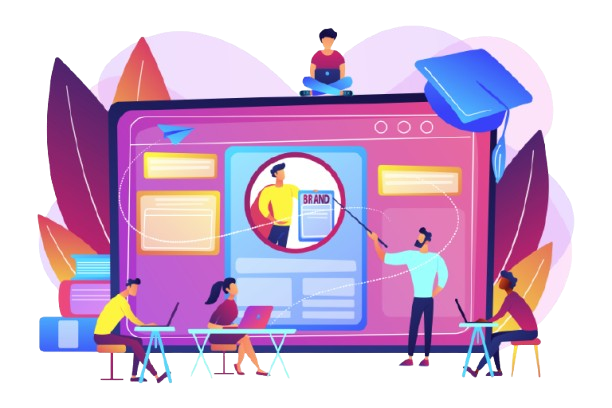
Managing a classroom effectively is a crucial part of any educator’s day-to-day responsibilities. However, traditional methods of handling student behavior, assignments, and classroom activities often fall short in addressing the complex needs of both students and teachers. Enter classroom management software – an essential tool transforming the way educators manage their classrooms. This blog explores how classroom management software enhances teaching efficiency, fosters better student engagement, and helps create a more organized educational environment.
What is Classroom Management Software?
Classroom management software refers to a suite of digital tools designed to assist teachers in monitoring, controlling, and managing various aspects of classroom activities. These software solutions typically include features that help with attendance tracking, behavior monitoring, lesson planning, and even communication between students, teachers, and parents. With the increasing reliance on digital tools in education, classroom management software has become an indispensable part of modern classrooms, streamlining operations and making educational processes more efficient.
Classroom management software is not just a tool for keeping things organized; it is a comprehensive platform that empowers teachers to spend more time focusing on what really matters-teaching. With real-time data at their fingertips, educators can make informed decisions that improve student outcomes.
How Classroom Management Software Benefits Educators and Schools
1. Improved Classroom Organization
One of the primary benefits of classroom management software is its ability to help educators stay organized. Whether it’s keeping track of assignments, deadlines, or individual student progress, these tools provide a clear and structured way of managing the classroom. Teachers no longer need to rely on paper-based systems that can easily be lost or overlooked. Instead, everything can be tracked digitally and accessed at the click of a button.
2. Enhanced Communication
Many classroom management platforms integrate communication tools that allow for seamless interaction between students, teachers, and parents. With features like messaging boards, announcements, and feedback systems, educators can ensure that all stakeholders are on the same page. Parents can stay informed about their child’s progress, assignments, and behavior, while students receive immediate feedback on their performance.
3. Behavioral Insights and Monitoring
Behavioral tracking is a critical feature of classroom management software. Teachers can monitor student behavior patterns and use data to identify trends or potential issues before they become significant problems. For instance, if a student is repeatedly late or disengaged, the software may alert the teacher, enabling timely interventions.
4. Data-Driven Decision Making
Classroom management software allows teachers to gather and analyze data on student performance and behavior. These insights can help educators tailor their teaching strategies, providing a more personalized learning experience. For example, teachers can track test scores, homework completion rates, and participation in class discussions, all of which provide valuable data for adjusting teaching methods.
5. Time-Saving Automation
Automated features such as grading, attendance tracking, and assignment reminders reduce administrative burdens on teachers. This allows them to focus more on interactive teaching, creating engaging lessons, and fostering positive relationships with their students. By automating time-consuming tasks, classroom management software helps teachers reclaim valuable hours that can be used for meaningful instruction.
Challenges of Classroom Management Software
- Learning Curve: New software systems often come with a learning curve. Teachers may need time to familiarize themselves with the platform, especially if they are not tech-savvy. However, many modern platforms offer comprehensive training and support to make the transition easier.
- Integration with Existing Systems: For schools that already use certain tools or platforms, integrating new classroom management software can sometimes be difficult. Ensuring that the new system is compatible with existing student information systems or learning management systems (LMS) can pose technical challenges. However, most software providers understand this issue and offer integration options to ensure a smooth experience.
- Cost: Some classroom management software solutions can be expensive, particularly for smaller schools or individual educators. The cost may include licensing fees, updates, and support services. However, many providers offer different pricing tiers or freemium versions that can help minimize financial barriers, especially for schools with tight budgets.
- Privacy and Security Concerns: Given that classroom management software handles sensitive student data, privacy and security are paramount. Schools must ensure that the software complies with regulations such as FERPA (Family Educational Rights and Privacy Act) and other data protection laws. Choosing a software solution that prioritizes data security is crucial to maintaining trust with students and parents.
FAQs
What features should I look for in classroom management software?
Look for features like attendance tracking, behavioral monitoring, real-time communication tools, gradebooks, and the ability to create and manage assignments. The software should also be user-friendly and compatible with other tools your school uses.
Can classroom management software improve student engagement?
Yes! Classroom management software can provide tools for interactive learning, such as quizzes, polls, and instant feedback. These features can help keep students engaged and motivated, while also allowing teachers to track their progress in real time.
How can I ensure the software is secure for my students?
To ensure data security, select software that complies with educational data privacy laws (such as FERPA) and has strong encryption protocols. Check if the platform has clear privacy policies and offers secure authentication methods like two-factor authentication.
Conclusion
Classroom management software is more than just a digital tool—it’s a comprehensive solution that empowers teachers to be more efficient, organized, and effective in their teaching. By embracing this technology, educators can improve communication, reduce administrative tasks, and create a more personalized learning environment. However, it’s essential to choose the right software, keep in mind potential challenges, and ensure privacy and security standards are met.
By leveraging the right classroom management software, schools can foster a positive, productive atmosphere where both teachers and students thrive. The future of education is digital, and tools like these help pave the way for smarter, more efficient learning environments.
